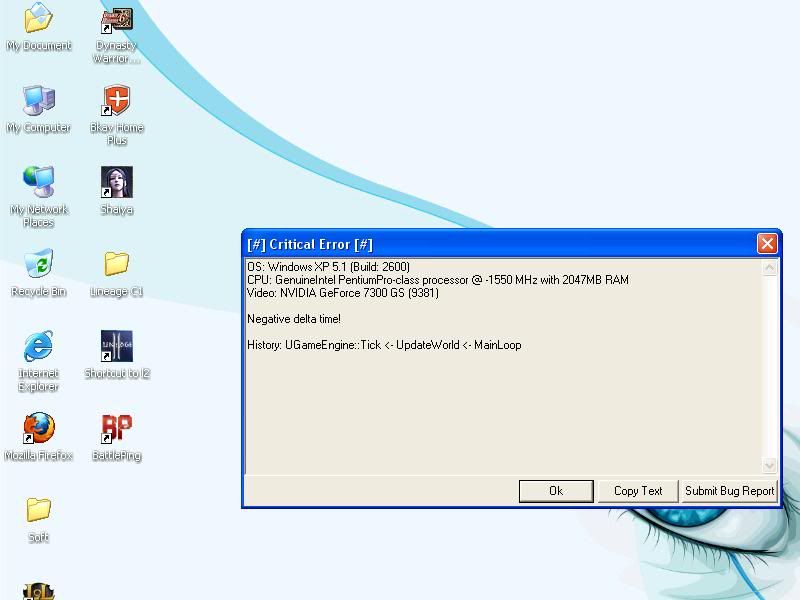Negative delta time!
History: UGameEngine::Tick <- UpdateWorld <- MainLoop
You should Set afinyty for use only 1 core
Install this tool
ET AFFINITY 1.4

Click on browse , go to l2 folder
then pick 1 core and click on Lauch like in the picture.
Other way is:
1 open L2
2 Open task manager , pick l2 process and 2º click (the right)

3 slect only 1 core

You should do this fast.. is better option 1.